 |
| Beginning with the very last step, here's the final piece that I had created. It is highly inspired (compositionally and the fundamentals) by Katie Scott. I have a good feeling about my work when I have the chance to sit down and really concentrate on one piece - it creates both a sense of achievement and makes me feel positive about my art (which is why; when I continuously just experiment with no outcome every few steps which I consider a good piece; I tend to lose complete interest and faith.) I used the rulers in photoshop which gave my piece the perfect composition due to accuracy. The penguins (now duo) were originally just one. I decided to duplicate them because symmetry, to me, looks greatly appealing. I played around with the composition a few times but ultimately, it was love at first sight. The leaves/berrys and flowers are all also duplicated and flipped vertically. I tried to get the 'natural paper' look that sample art tends to have to carry the theme, even with the background. |
 |
| The way I created the mushroom was via the initial watercolour that I used throughout the entire of this process and neatened up with photoshop. However, because theres certain parts of the mushroom that were unfinished due to the inability of fine lines on the watercolour (the tests I have done, which should also be on this blog somewhere) led the ink to bleed or scrape at the paint which left an unsightly mess and ruined said pieces. So, I left those parts blank and decided to add the detail as the very last step in the particular illustration. |
 |
| To do this, I turned down the xp to almost nothing, since this was extremely zoomed in and any bigger would have been too heavy for the illustration composition. The line work was primarily edited with a very low opacity so that, even thought rest of the illustration was mainly done through water colour > photoshop process, it wouldn't look out of place and would completely fit with the illustration itself. |
 |
| This is the line work once I had completed it. In addition to the opacity and the width of the lines, I also tried to add a little depth too them. To do this is made them all slightly wiggly(?) which slowly led it to look like it had a wave to the design. To add onto that, I decide that I would unsee the layer on photoshop with the line work on it and blend, with the blending too, the colours which I had already placed onto the mushroom via photoshop. This added to the idea of it having depth and made the lifework flow and fit even better with the design. |
 |
| This is the mushroom once it had been finished. What I decided to do, was to go over the mushroom stalk so that the mushroom would have a HD effect to fit with the other parts of the piece. This was a simple yet complex task since I had to make sure I didn't look the texture behind the additional editing. How I did that, was that I turned the opacity right down and for any darker areas, I turned up the opacity and went over it a few times so it kept the paper behind it. The colours were the original that I had painted, however to create the similarities I grabbed the colour using the colour grabber(?) tool and then turned the colour slightly down or up depending the gradient I wanted at the time. The mushrooms detail on the lid were originally there, but brightened up at the last minute before the over all shadow adding. The shadow's on the mushroom were the very last piece on the mushroom. I turned the opacity right down, I made the brush tool rather large and simple went over the mushroom once on the left, once on the opposite side but up-side-down. This way I could create shadow and depth to the mushroom. The very final step was to clean up the outside of the mushroom. |
 |
| This was after I had complete almost all the design and was very almost ready to put the design on another file and re-arrange the design. I had finished the mushroom and the penguin, but for some reason I just couldn't figure out why it still didn't look how I wanted. Shortly after, I figured it was because the illustrations were still quite dull and I wasn't completely ready to finish it just yet. |
 |
| To edit the leaves to look a little less messy that you can see via my sketchbook, I had to carefully chip away at the over-all composition of them. I went around the outsides of the leaves with the brush tool and white (as the background was white) and re-shaped the leaves. |
 |
| As you can tell, this is the penguin once edited. It is much brighter and a lot higher of a saturation in comparison to the initial one. |
 |
| To brighten my over-all image, I decided to use the levels tool, which you can alter the whole image or if you select a certain section, you can selectively edit it. By changing the levels, I made the contrast and saturation brighter creating an over-all brighter, more crisp image. |
For the above 3 images, I edited carefully with the pen tool. The over-all image wasn't bright, it wasn't neat and had a lot of imperfections that could be solved by slowly chipping away with a coloured pen tool and altering the colour and saturation using levels and selective colour. Once I found the right colours for certain sections, I could make sure it fit with the composition and that it was as bright as the rest of the illustration. The blue changed completely because every time I altered the colour, it became purple.
 |
| To make the composition fit, I edited the whole image in photoshop on a new document so that I could play around. To do that, I selected one image at a time, dragged into the new document and played around the placings. |
 |
| Finally, I ended up flipping and copying the penguins round, because they looked better (personally) compositionally when symmetrical. That way I could do the same to the leaves and leave the centre points being the mushroom and the blueberrys. |









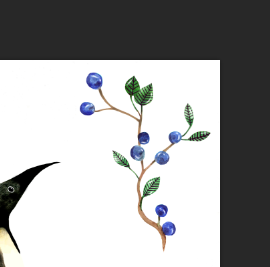




No comments:
Post a Comment